 Post:
Drimnagh, Dublin 12, Republic Of Ireland
Post:
Drimnagh, Dublin 12, Republic Of Ireland
Tel/Fax: 353-1-4548335 Email:dbassist@indigo.ie
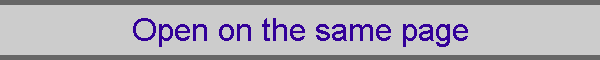
Tel/Fax: 353-1-4548335 Email:dbassist@indigo.ie
|
|
How to make sure that your spreadsheet opens on the same page every time it is opened ... This example will open your file on Sheet2 and make the cell A1 the active cell. Replace this to suit your needs. With the workbook open, click Tools >>> Macro >>> VBA Editor (or ALT+F11) to open the VBA Editor Double-click on the Excel icon next to This Workbook Enter this macro Sub Workbook_Open() Open any sheet and select a cell Save the file Close it and then open it; you should be at A1 on Sheet2 |
Send mail to dbassist@indigo.ie with
questions or comments about this web site.
|