|
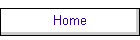

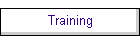
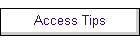
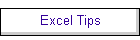

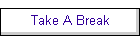
| |
When you are busy taking care of business, there isn't always the time you'd
like to create useful computer models that would ultimately make your working
life so much easier and save you time again and again.
I will design, create and build your applications in Excel or Access that give you
fast, accurate results the way you want them - every time. I do this by using the following steps as my
guide:
- Requirements ...
- Interview you and others about what your application will do.
- Prepare detailed documentation of requirements.
- Review and modify requirements with you repeatedly until agreement is
reached.
- Finalise application requirements as per your instructions
- Design ...
- Design the output - (Reports, Forms, Lists etc).
- Design the storage location - (Files, Tables, Fields etc.)
-
Design the Input - (Forms, Files, Validation rules, Business rules etc.)
- Design the Interface - (Menus, Buttons, Lists etc.)
- Review and modify design repeatedly until agreement is reached.
- Finalise Application Design as per your instructions.
- Create ...
- Create all elements based on your design
- Liaise with you as and when any issues arise. (The more thorough the first
two stages, the less likely unforeseen issues will arise.)
- Test ...
- Install prototype on your site for testing and evaluation.
- Prepare detailed listing of bugs/snags/shortcomings (if any)
- Modify application if required
- Train ...
- I will show you and others the best way to use you system, including;
- Starting and closing the application
- Adding or editing you information
- Searching for or deleting specific information
- Getting results - printing, reporting etc.
- Manual ...
- Ensure the proper use of you application for years to come with a user
friendly set of printed instructions.
- Complete with screen images, index, a-b-c's, "do's and
don'ts" and a "What If?" section.
- Allow new or replacement staff to rapidly come up to speed with the
system without the need for further training.
- Support ...
- It is important to me that you have what you need and that you can
always contact me if you get stuck - to that end I will;
- Provide support over the telephone both landline and mobile
- Utilise email for communications and or transferring files
- Attend your office as and when required
|
 Post:
Drimnagh, Dublin 12, Republic Of Ireland
Post:
Drimnagh, Dublin 12, Republic Of Ireland 