 Post:
Drimnagh, Dublin 12, Republic Of Ireland
Post:
Drimnagh, Dublin 12, Republic Of Ireland
Tel/Fax: 353-1-4548335 Email:dbassist@indigo.ie
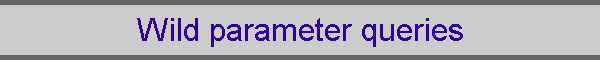
Tel/Fax: 353-1-4548335 Email:dbassist@indigo.ie
|
|
You can change a parameter query to make life easier. Suppose you have a field containing suppliers name with the following criteria
Each time the query is run, access prompts you to type in the name for the Supplier (using the text within the square brackets), and everything is fine. What if you can't spell the name properly, or you can't quite remember the name fully? You can create parameter queries using any valid operator, including the Like operator with wildcards. For example if you have the following criteria instead;
This parameter allows you to run the query and will return all records with Suppliers' names that begin with the characters you typed in
|
Send mail to dbassist@indigo.ie with
questions or comments about this web site.
|