Windows 98 Referral Server Program
As you may be aware, Windows ’98 was launched today 25/06/98. Indigo are participating in the Windows 98-referral server program. This will provide a means of signing on with Indigo without the need to call our call Centre. IOL have had a competitive advantage as they participate in the Windows ’95 Referral Server program.
The process is relatively
straightforward. At the moment, however, the facility is only available
to Credit Card Holders.
On double clicking on the Internet Icon, the user will be presented with the following screen.
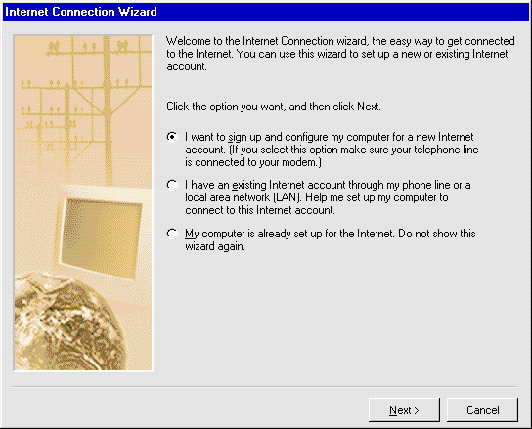
Obviously a lot of people will not have an Internet account so they will chose the first option. On clicking next the following screens appear:
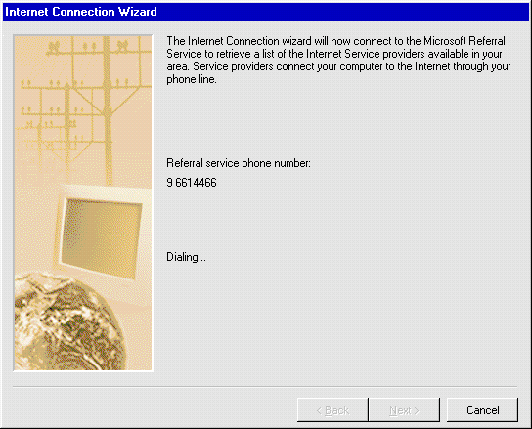
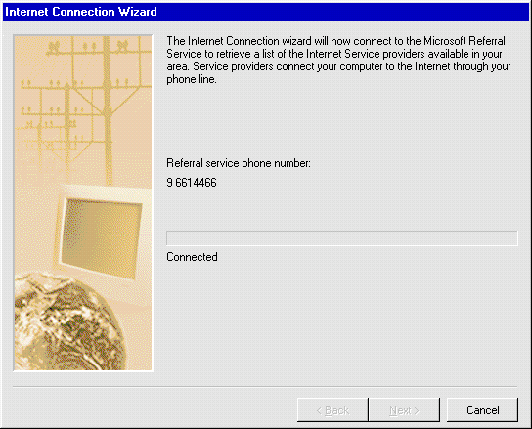
Eventually the following screen appears:
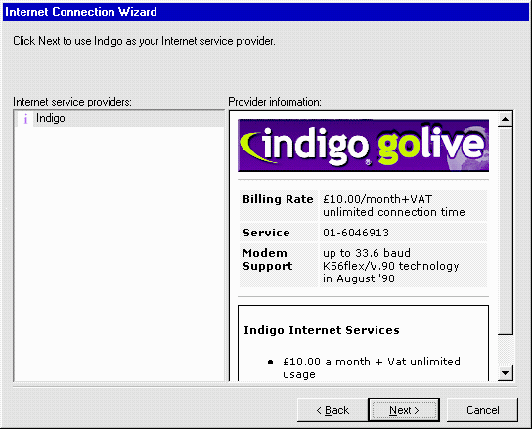
The Microsoft Referral Server will display all valid offers for the subscriber’s country (Ireland) and area code (e.g. 01). Obviously Indigo may not be the only offer appearing above.
If the user selects
Indigo the wizard shows the following screen:
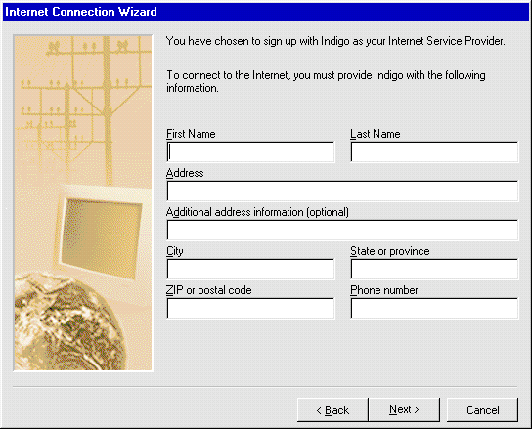
All fields except
the Additional Address field are mandatory. This is beyond Indigo’s control
as the appearance is controlled by the connection wizard code.
After clicking next
the following screen appears:
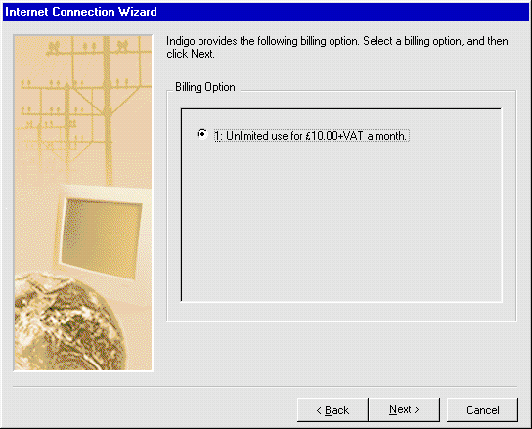
This is the only billing option currently supported.
After clicking next
the following screen appears.
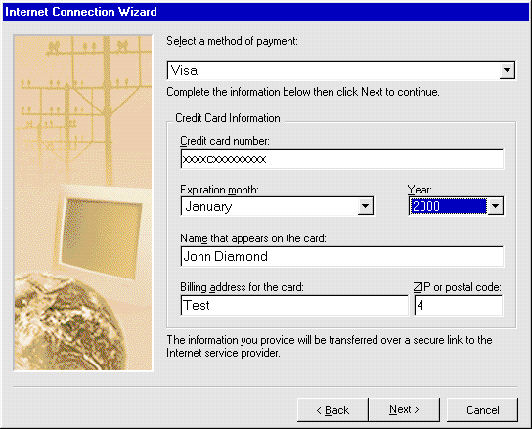
At present, we only
support payment by Visa, Mastercard and American Express. The user will
not be able to continue unless a valid cc number is entered.
After entering Credit
Card information the wizard dials indigo’s sign up server. The sign up
server will prompt the user to enter a username and password. It will also
try and deduce a valid available username from the users first and last
names.
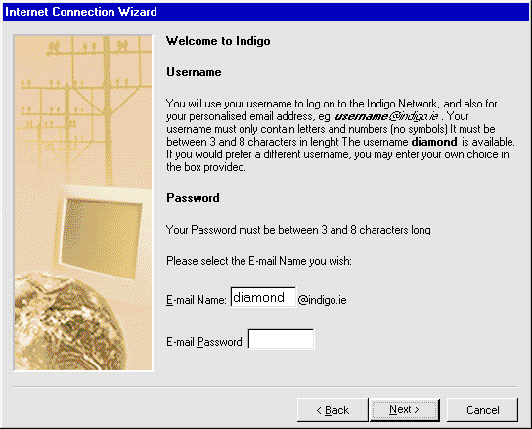
If the user selects a valid username and password he is then prompted to select a pop. The options offered depend on his location.
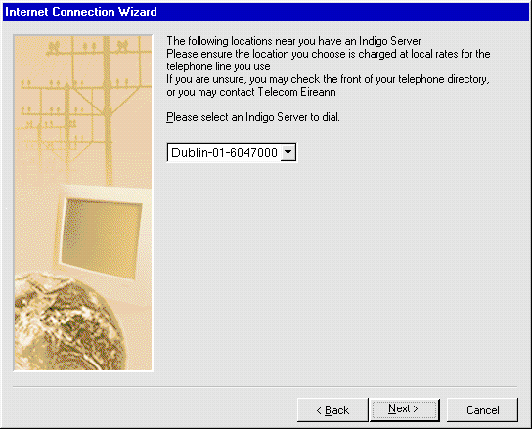
After the user selects
a pop, he is invited to accept or decline our acceptable usage policy.
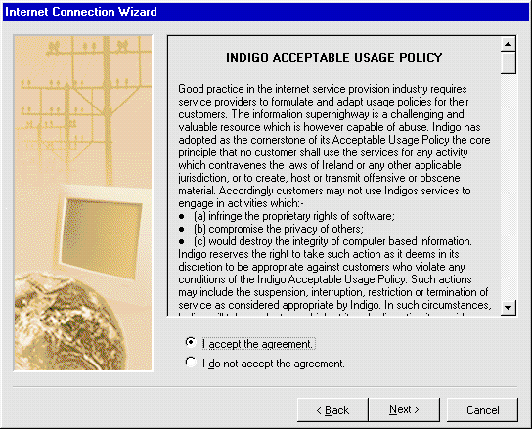
If the user accepts the agreement, an account is set up in ibs for the customer and a request is sent to the noc to set up the username and password requested by the customer. The final screen shown is a finish screen which informs the customer that his account has been set up and to allow 1 hour for our system to process his username and password. When the user clicks on finish the wizard will set up the users computer to connect to indigo using his username and password through his selected pop.
Notes:
If a user does not have a credit card and calls Indigo requesting an account, he/she should be transferred to the Call Center. We only accept credit cards on the sign up server as we must have a way of verifying the bone fides of prospective customers. Any account set up through the windows 98 referral server will have a note indicating this fact automatically entered into the users account in IBS. The product code used by the windows 98 referral server is presently 1012. This product code allows for 1 month free access after which the user is automatically has his/her credit card debited. Indigo tracks win98 referrals through the Oemcodes database tables in IBS. If clarification is needed on any issue email admin.sys@indigo.ie